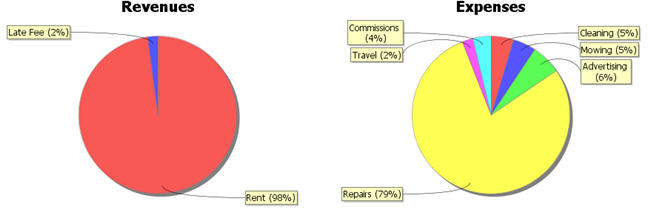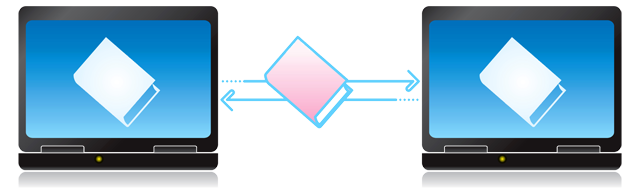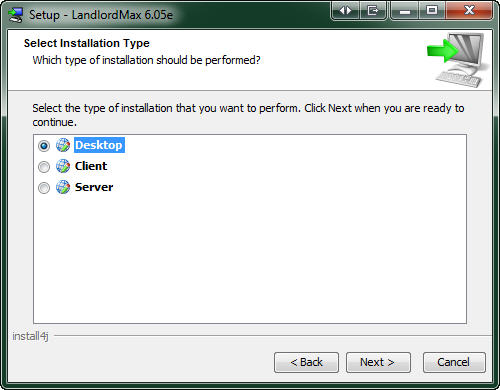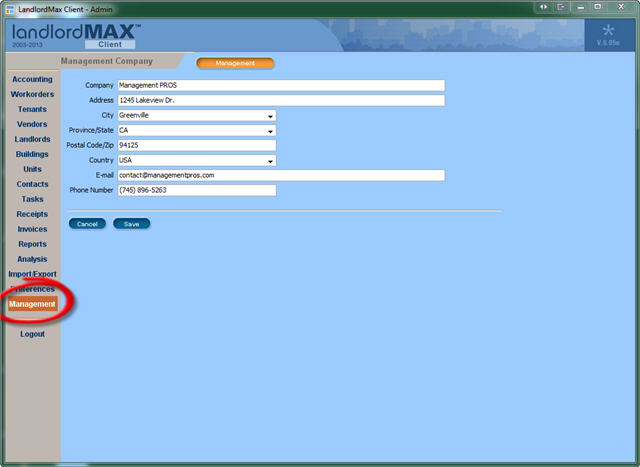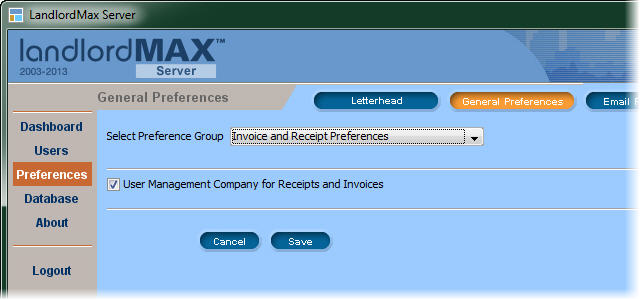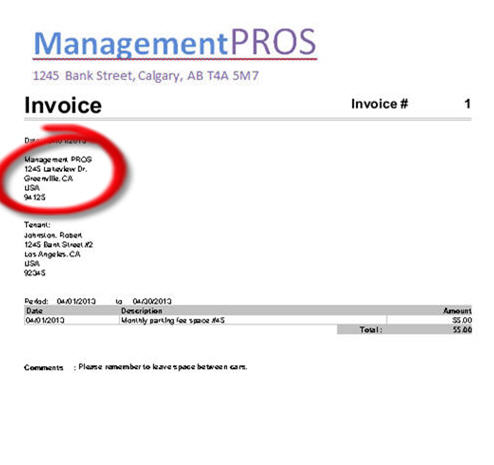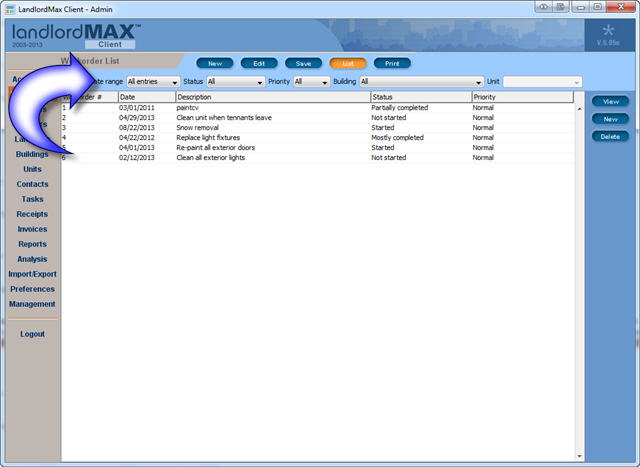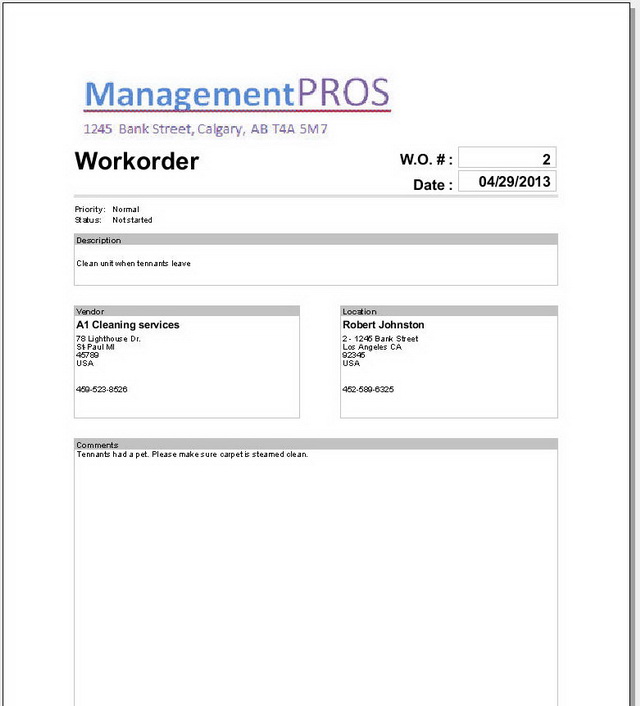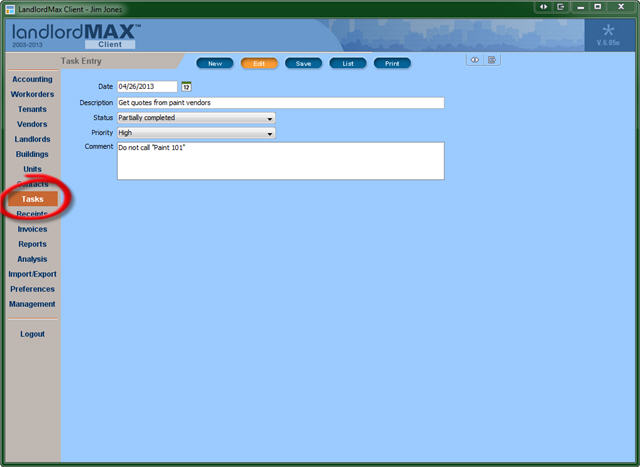3.1. Version 6.05
- Release Notes version 6.05
- Release Notes version 6.05a
- Release Notes version 6.05b
- Release Notes version 6.05c
- Release Notes version 6.05d
- Release Notes version 6.05e
- Release Notes version 6.05f
| Graphs and Charts on Reports |
Bar Charts, Graphs, and Pie Charts are now available on almost all the reports. This helps give you a quick visual representation of how your doing, how much money is going in and out, where the money is going, etc. You also have the option of selecting which type of Graph or Chart you want to include in your report, or none if you prefer. Click here to view animated video tutorial  |
|
| Advance Notice |
You can now set an "Advance Notice" value in the Scheduled Entries which will tell the software how far ahead the Suggested Entry should be created of it's due date. Click here to view animated video tutorial  |
|
|
It's now possible to send emails from directly within LandlordMax. You can send email to your tenants, vendors, landlords, contacts, and anyone else you wish that has an email address. In addition to sending emails, it's also possible to attach reports as PDF's to your emails, and so on. LandlordMax offers support for sending emails through your mailserver (ISP or domain), through Outlook, as well as through Gmail. Click here to view animated video tutorial  |
||
| Outlook Integration |
If you have Outlook installed on your computer, you can now import and export your contacts to and from LandlordMax and Outlook. Click here to view animated video tutorial  |
|
| Multi-Print Invoices, Receipts, and Workorders |
When viewing the list of Invoices, Receipts, and Workorders, it's now possible to instantly print a full list of all the items, print only the selected items, or print individual items. Click here to view animated video tutorial  |
|
| Contacts |
There's a completely new "Contacts" Workarea within the software in which you can store any number of contacts you wish beyond what's available for tenants, landlords, and vendors. These can be anything from personal contacts to business contacts, to real estate agents, to you name it. As part of the contacts information you can also classify the "Contact Type", which makes it easier to manage and filter your data. For example, you can create a Contact Type called "Real Estate Agents", "Mortgage Brokers", "Personal", and so on. Click here to view animated video tutorial  |
|
| Accounts |
All accounting entries can now be optionally associated to an "Account". Accounts are a new feature in LandlordMax which allow you to link an accounting entry to a specific account (be it a bank, a lender, or any other financial institution). Several new reports (as indicated a bit later on this page) are directly available for reporting on Accounts. Click here to view animated video tutorial  |
|
| Schedule Existing Entries |
A new "Schedule" button has been added to the Accounting, Receipts, and Invoices Workareas where you can select an item and click on the Schedule button to have it create a new Scheduled Entry for you based on the selected entry. Click here to view animated video tutorial  |
|
| Twenty New Reports |
Twenty new reports have been added to this version of LandlordMax:
|
|
| New Menu Navigations |
The left side menu navigation was revamped with some areas being moved around. The previous "Extras" section has been separate out into "Import/Export", "Preferences", and "About". This has been done to make navigation to the different configuration and setting screens easier and simpler.  |
|
| Tenant ComboBoxes |
The Tenant Selection Comboboxes have been significantly revamped. Instead of just simply listing all Tenants by alphabetical, the Tenants are first sorted by their Status ("Current", "Potential", "Past", "Non Potential", and finally "Evicted"), as well as color coded by their Status: Black for Current, Green for Potential, Gray for Past, Orange for Non-Potential, and Red for Evicted. In addition to this, the Tenant Status Combobox is also now color coded to the same colors. Click here to view animated video tutorial  |
|
| More Report Exports |
In addition to being able to export all reports as PDF and CSV, the latest version of LandlordMax also allows you to export all reports as:
Click here to view animated video tutorial  |
|
| Payment Type |
The "Payment Type" Combobox has now become it's own section in the Accounting Entry Workarea rather than just an editable combobox. As well please note that if you already own LandlordMax, you're existing Payment Types will be migrated to this new section of the Accounting system.  |
|
| Workorder Preference |
Added a new preference which can be toggled on or off (by default it's on) which will determine whether a Suggested Accounting Entry is generated when a new Workorder is saved for the first time.  |
|
| Upgraded Amortization Table |
The Amortization Table Report in the Analysis Workarea has been completely revamped in this release. Firstly all amortization reports now include a bar chart showing the Loan Balance and Principal Balance over the term of the mortgage. In addition to this, it's now possible to customize the amortization report title to anything you wish, so that you can for example state for which property the current report is for, etc. You can now also email any amortization table report directly within the software, making it easier to share your research to partners, investors, etc. Click here to view animated video tutorial  |
|
| Digital Code Signing Certificate |
LandlordMax now has a Digital Code Signing Certificate to authenticate and guarantee that the code is from LandlordMax and hasn't been altered. Code signing lets you know the origin of the code, and prevents a hacker from distributing software in someone else's name (for example, putting a malicious program on a Web site for download and claiming that from Microsoft). In addition to verifying the identity of the publisher, code signing can protect the code from tampering (if the code is changed, the digital signature is invalidated). Thus, code signing provides two security protections: authentication of the author of the code and integrity of the code itself. More information on Code signing can be found at Microsoft and Wikipedia. |
|
| Start/End Date to Security Deposit Reports |
A Start and End Date field have been added for all Security Deposit reports to make it possible to list all security deposits for leases between the two specified dates. This allows you to get a list of all Security Deposits for this year, last year, last month, last quarter, etc. As well a Lease Begin and End date column has been added to all the Security Deposit reports. Click here to view animated video tutorial  |
|
| Enhanced Rent Roll Report Performance |
Optimized the Rent Roll Reports to increase the speed by they are generated by at least an order of magnitude, and in some cases by up to two orders of magnitude. |
|
| Enhance Lease to Scheduled Entry |
When a new lease is saved and a scheduled entry is created, rather than just use the Lease's Begin Date then revert to today if there is no Begin Date, the software will now try to use the Lease's Begin Date, then the Lease's Move-in Date, and then today. |
|
| More Emphasis on Priority for Workorders |
Priority has now been added as a column in the main Workorder Workarea. As well, the priority column is now included in several of the Workorder reports.  |
|
| Tenant Status Filter |
A new Tenant Status filter has been added in the Tenant List Workarea. This allows you to limit the list of tenants to "All", "Current", "Potential", "Evicted", etc. Tenant Statuses.  |
|
| Spellcheck |
A spellchecker is available for all emails (body) as well as on select fields. Click here to view animated video tutorial  |
|
| Miscellaneous New Features |
|
|
Version 6.05 Fixes
|
Version 6.05a New Features
| Database Compression |
The internal database is now significantly further compacted/compressed as part of the database backup process. |
Version 6.05a Fixes
|
Version 6.05b New Features
| Mac Compatible |
LandlordMax is now FULLY MAC COMPATIBLE! This includes the latest Mac OS Snow Leopard  |
| Miscellaneous New Features |
|
Version 6.05b Fixes
|
Version 6.05c New Features
| Wider data fields |
All data entry fields have been widened to better fit the minimum screen size of 1024x768 (and higher). This means that the description fields, date fields, etc. have more room before the field starts scrolling. |
| Adjusted Default Sorting Orders |
Adjusted the default sorting order on the following reports from Date Due only to Date Due, then Building, and then Unit:
|
| Adjusted Upgrade Notice |
Adjusted the text on the upgrade notice popup window to inform the user which upgrades are included in the year of free upgrades and which upgrades would require an upgrade license purchase at a 50% discount. |
Version 6.05c Fixes
|
Version 6.05d New Features
| Improved 32-bit and 64-bit versions |
Previously the software was offered as one version which worked on both 32-bit and 64-bit computer systems. All versions from now are separate and optimized for each specific 32-bit and 64-bit system.
|
| Admin priviledges no longer required on Windows |
The software has been updated so that it no longer requires Admin priviledges to run the database engine on Windows Vista and Windows 7 computer systems. |
| Outlook connector upgraded |
The Outlook connector library embedded within LandlordMax has been upgraded to the latest version and should resolve issues that some people were experiencing with some instances of Outlook that weren't properly connecting and could in some cases give an erroneous "Outlook not installed" error message. |
| Enhanced QIF file support |
The software now fully supports all QIF file format specifications, including the date formats that were adopted after the last official specification was released. |
| Improved pie chart labels |
The pie chart generation process has been significantly enhanced in this version, especially for pie charts that contained a lot of data (pie wedges) where reading the labels was next to impossible. In this latest version labels are drawn on the left and right sides of the pie chart rather than directly on the pie, with lines going from the label to the appropriate pie wedges. This allows for better readability of pie charts. As well, if a pie chart contains too many pie widges (labels) so as to make the chart unreadable, the software will now omit the labels and only display the pie chart itself for enhanced viewability.
|
| Upgraded embedded SQL engine |
The embedded SQL engine used within the software has been upgraded to the latest stable release for improved performance and features. |
| Miscellaneous New Features |
|
Version 6.05d Fixes
|
Version 6.05e New Features
| Full networking and multi-user support! |
The software now has a total of four offerings. Above the previous desktop version, we are now offering 3 networked versions which allow for you to be fully networked between multiple computers and multiple people at the same time on the same database. You can find more detailed instructions about the networked systems here.
|
| Cloud enabled support |
LandlordMax now offer Cloud Enabled Support. This means that you can host your LandlordMax Server on any of a very large number of cloud services including Amazon EC2, Rackspace, and so on. Basically any cloud provider that offers Windows instances. For our internal testing at LandlordMax we use Amazon EC2 cloud services for hosting the LandlordMax Server.
|
|
Can transfer database between Desktop and Network Versions |
You can transfer your database from your Desktop Version to any of the Server Versions through the Database Management section of the application. However please note that Restoring a database does require a valid license, therefore in the trial you can only test the software with test data.
|
|
Installer has new options |
The installer now has an extra screen where you need to select whether you want to install the desktop version, or either the client or server for the networked version.
|
| Significant performance improvements |
Firstly the startup time has been very significantly improved! Above that the software overall has received a large number of performance improvements throughout. Some of biggest include invoices/receipts, images, scheduled entries, and workorders. As well the performance of printing the invoices and receipts has also been improved by at least an order of magnitude. Overall you should see noticeable speed and performance improvements throughout the software as many optimizations were introduced and implemented in this release!
|
| Completely new Image Engine |
All images within the software are now stored in a completely new engine specifically designed for storing images. This has dramatically improved the performance of images throughout the application! |
| Completely new Management section |
The software now has a completely new Management section to assist management companies that require the ability to display their management company rather then the property owners (landlords) for invoices, receipts, and so on.
|
| Invoices/Receipts can select Management as From |
Along with the new Management section, management companies can now select to use the Management Company rather than the Landlord when printing Invoices and Receipts for the tenants. This can be set in the Preferences section of the application.
|
| Improvements in Workorders Filters |
The Workorder filters have been completely re-designed to allow much better management of the Workorders.
|
| Workorder printout completely re-designed |
The Workorder printout has been completely re-designed.
|
| Todo workarea is now called Tasks |
The Todo Workarea has been renamed as Tasks and has been significantly enhanced in many ways. For the networked versions, tasks are specific to a user and are not shared between users.
|
| New Application structure (mainly affects Mac users) |
Because the software now has several offerings and applications, there can be multiple applications within a single computer, and as such the program has been restructured to reflect this. This will be more noticeable for Mac users as it affects how the program is viewed in the Applications. |
| Miscellaneous New Features |
|
Version 6.05e Fixes
|
Version 6.05f New Features
| Miscellaneous |
|
Version 6.05f Fixes
|