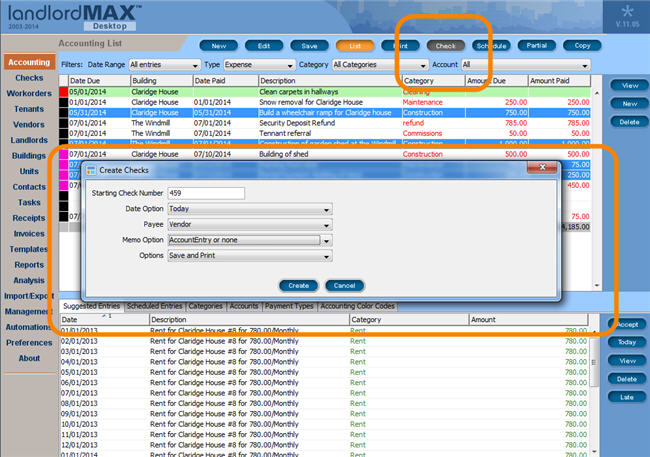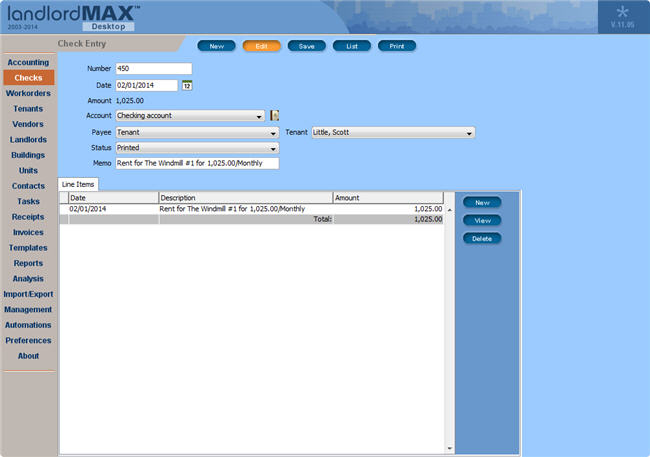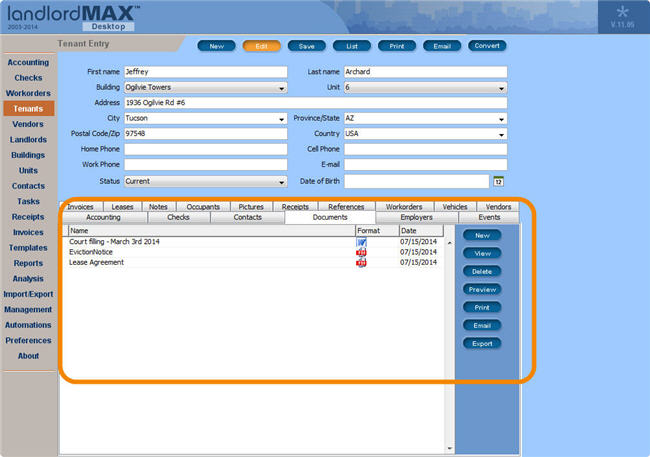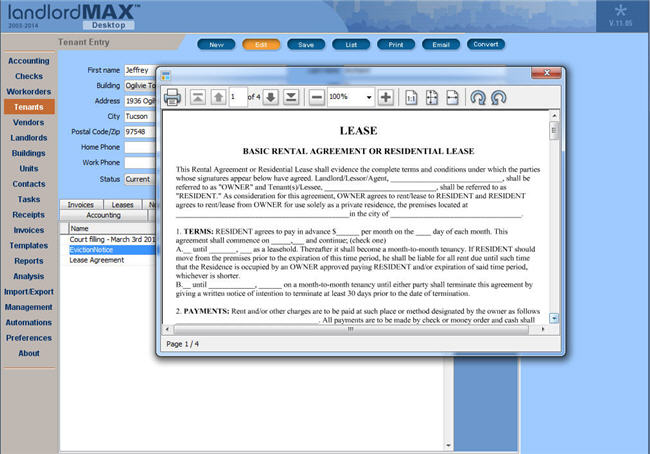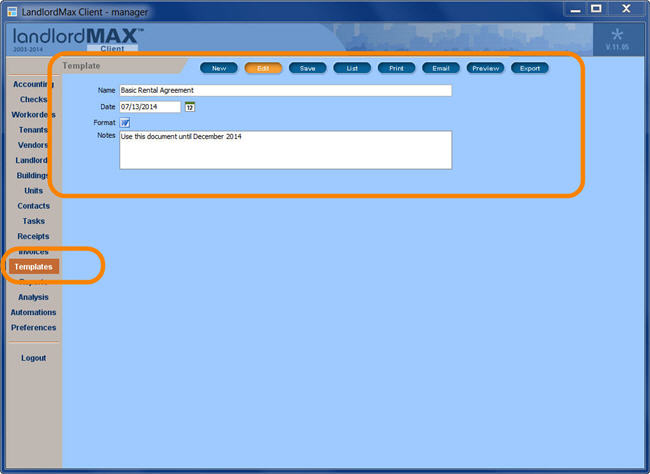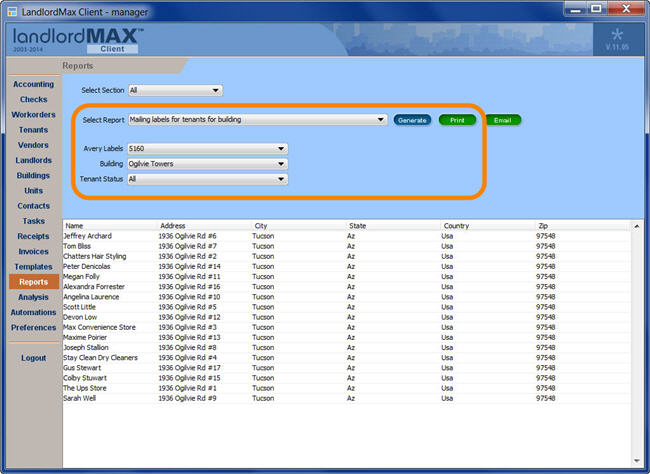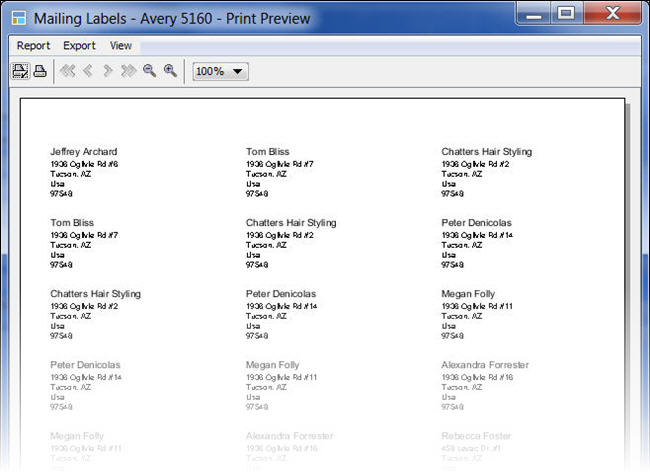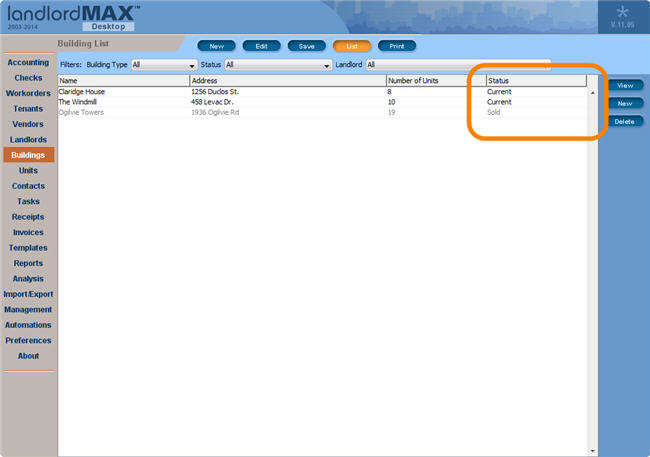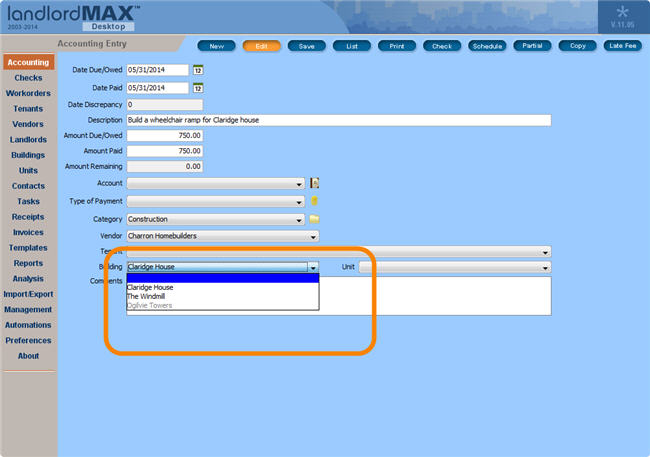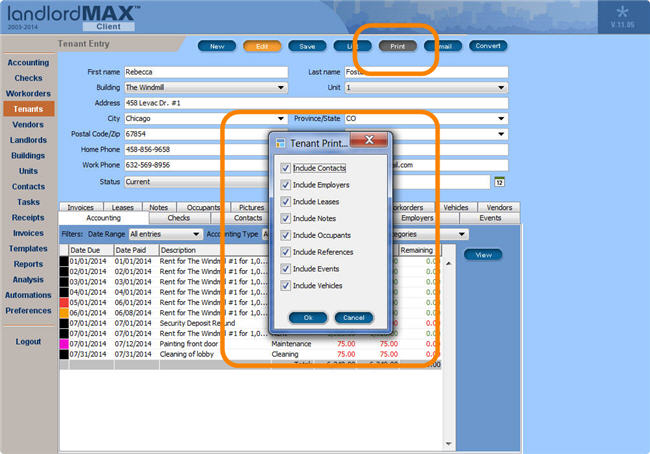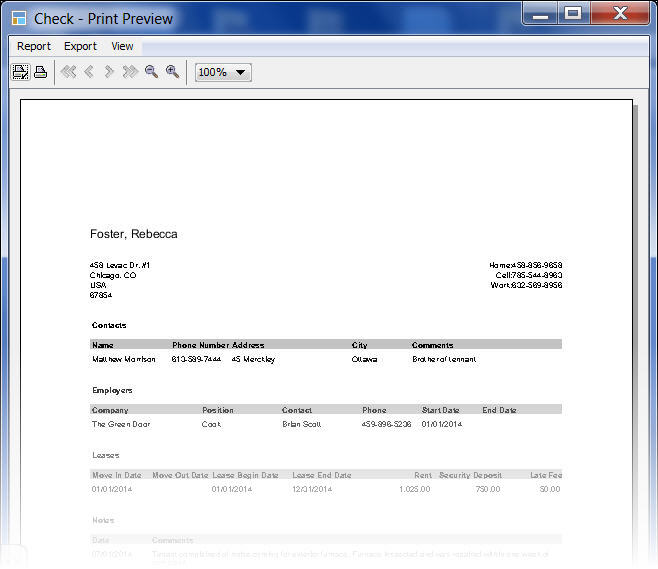2.1. Version 11.05
- Release Notes version 11.05
- Release Notes version 11.05a
- Release Notes version 11.05b
- Release Notes version 11.05c
- Release Notes version 11.05d
- Release Notes version 11.05e
- Release Notes version 11.05f
- Release Notes version 11.05g
- Release Notes version 11.05h
- Release Notes version 11.05i
- Release Notes version 11.05j
- Release Notes version 11.05k
- Release Notes version 11.05l
- Release Notes version 11.05m
- Release Notes version 11.05n
- Release Notes version 11.05o
- Release Notes version 11.05p
- Release Notes version 11.05q
| Accounting Entries Table Customization |
It is now possible to select which columns you want to appear in the main Accounting Table as well as the Suggested and Scheduled Accounting Entries tabbed panels. This includes not only selecting the widths and sorting as before, but also which columns you want to display and hide, as well as what order the columns should appear in. The printout from the table will also respect these values. Any adjustments and modifications are automatically remembered and saved by software. 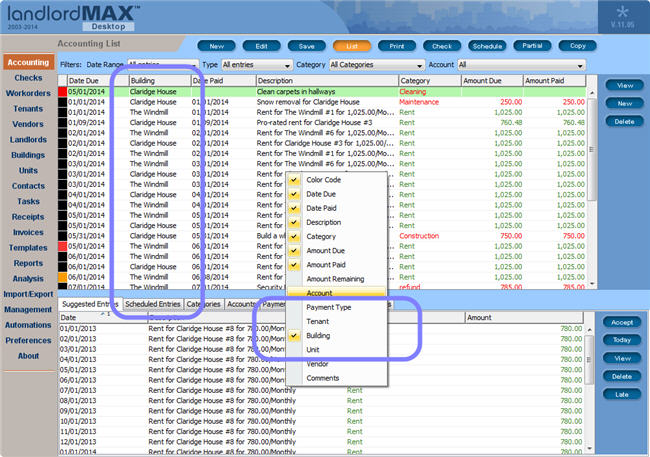 |
|
| Checks |
The software includes the ability to manage and print Checks. In addition the checks can be generated directly from the Accounting Entries by just selecting which entries you need checks for. The software is smart enough to combine multiple different Accounting Entries together where appropriate so that you can generate the least amount of checks. So for example if you have three Accounting Entries all going to the same vendor at the same time, then the software will print just one Check with the full amount and include the individual entries as line items in the Check's Statement.
All checks can be viewed in the new Checks Section, as well as edited, re-printed, etc. As well all relevant data types (Tenants, Landlords, etc.) can view relevant checks in the new Checks tabbed panels in their own Sections.
Any type of check can be used within the software by customizing the Check printout and layout in the Preferences Section. With that in mind LandlordMax has partnered with CompuChecks.com so that the default Check printing and layout settings will work out of the box with Checks ordered from them. You can select LandlordMax from their list of software to get the appropriate Checks. And again, any Check can be used if you wish to customize the Check layout within the software. 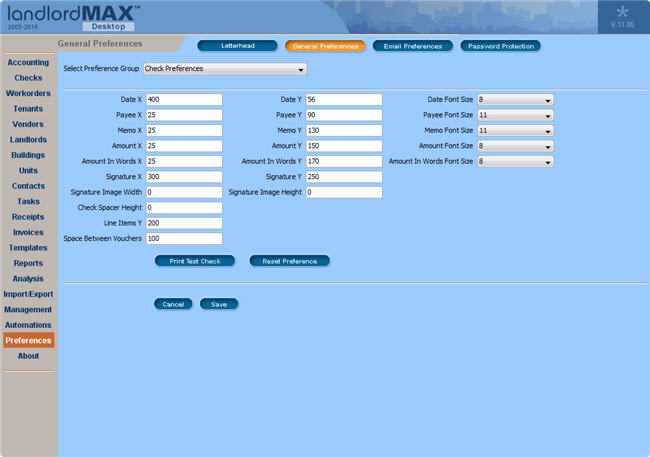 |
|
| Document Management |
You can now store documents and files with Tenants, Landlords, etc. The software supports Word Docx and PDF files.
All documents can be viewed directly from within the software as well as printed, exported, and so on.
There is also a new Template Section within the software which allows you to store template documents to use later such as default lease agreements, eviction notices, and so on.
|
|
| Automations |
The software has a new Section called Automations which allows specific tasks to be automated. In this release there is currently one automation (more are planned for the future) which allows a property manager and/or property management company to generate all the reports for their clients in one step. They can select to either run all the reports according to the specific settings for one Landlord or if they choose for ALL their Landlords (all Current clients) in one step. If you have hundreds of clients this can generate all the reports you need in one step! You can also save the settings for the next time. 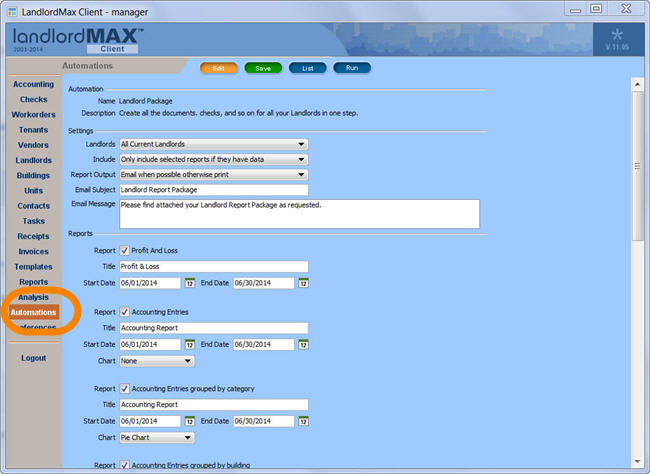 |
|
| Improved Partial Payments |
A new Partial button has been added to the Accounting Section which when selected will allow you to automatically apply a partial payment to an existing Accounting Entry. In addition to creating a new Accounting Entry based on the existing one, it will also modify the selected Accounting Entry to remove the partial payment from it. 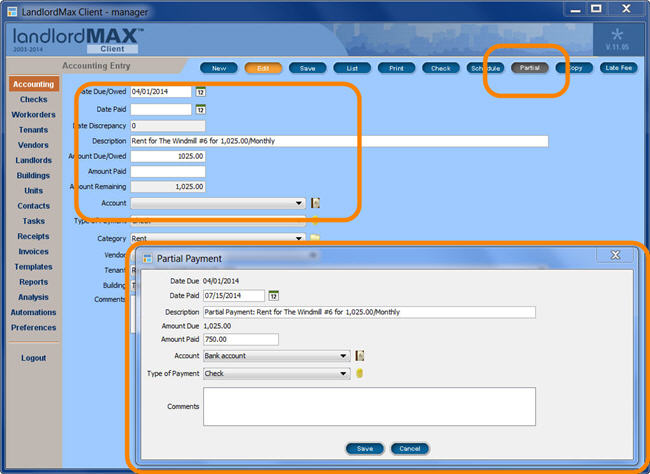 |
|
| Scheduled Maintenance |
The Workorders Section now includes both Scheduled and Suggested Workorders so that you can pre-schedule regular maintenance, Workorders, and so on. 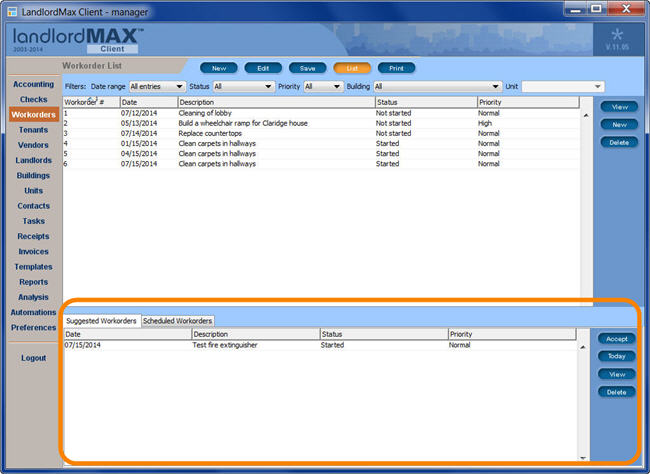 |
|
| Today For Suggested Entries |
A new Today button has been added to the Suggested Accounting Entries, Suggested Workorders, and Suggested Receipts tabbed panel so that in addition to being able to Accept entries when they are due, you can also now accept them Today. 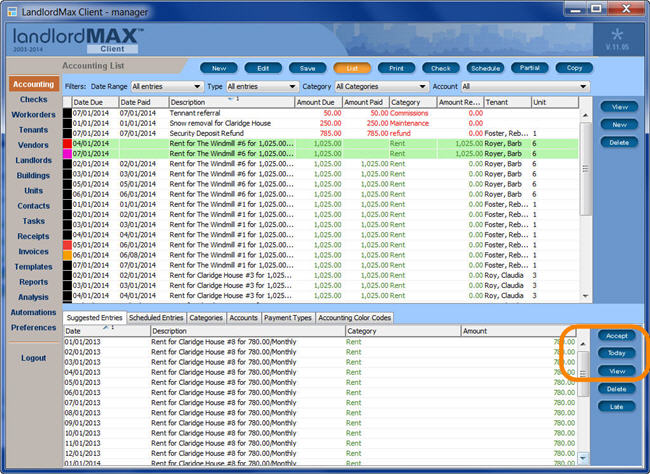 |
|
| Copy Accounting Entries |
A new Copy button has been added to the Accounting Entries which allows you to copy the selected or currently being edited Accouting Entry, including every single field. This is especially useful if you have fairly common entries that you need to replicate on a regular basis. 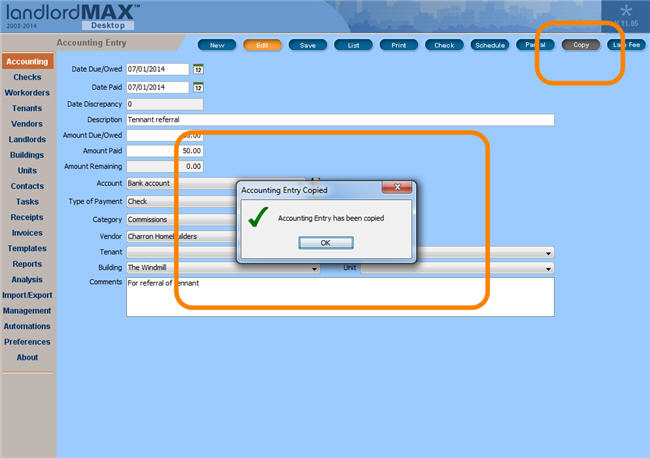 |
|
| Twenty New Reports |
Many new reports have been added to this version of LandlordMax:
|
|
| Mailing Labels |
It's now possible to print mailing labels for tenants and landlords directly from within the software. This includes the ability to print mailing labels based on status (for example all "Current" Tenants or Landlords) as well as the ability to print just Tenants of a specific building for notices and so on.
The software supports Avery 5160 and Avery 8160 (Inkjet and Laser) printer formats of mailing labels.
|
|
| Improved Pro-Rated Rents |
A new Pro-Rated checkbox has been added to the Lease. As a result if a rent is now pro-rated (and it's monthly) then the software will automatically create a pro-rated Suggested Entry for the first rent and start the Scheduled Entries from the next month on the 1st of that month. In addition to this the Rent Roll reports now look at this new Pro-Rated field when calculating the rents, and any rents that need to be pro-rated will be automatically calculated in the Rent Roll reports. 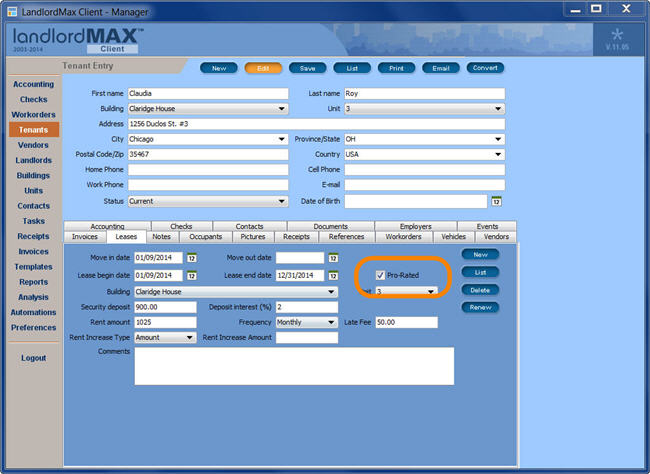 |
|
| Renew Leases |
You can now renew leases from the Lease tabbed panel with one step. The software will take the Lease you want to renew, apply the rent increase amount, etc., and create a new Lease for you based on the existing information, including the new Lease Begin Date, Lease End Date, Rent, and so on. 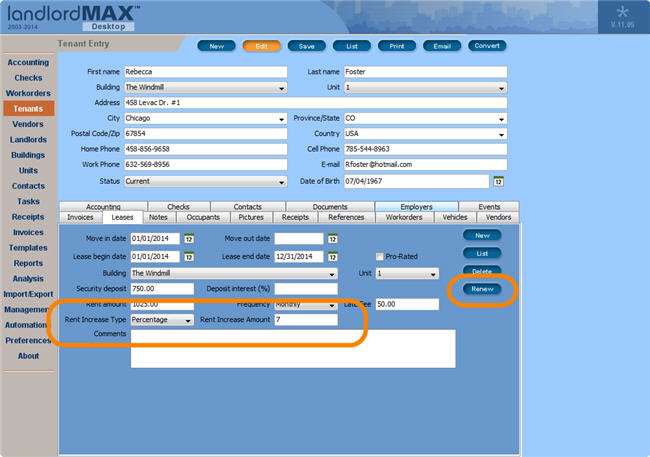 |
|
| New Building and Landlord Statuses |
Similar to Tenants, the Buildings and Landlords can now be assigned a Status such as Current, etc. This allows for better filtering and reporting.
In addition to this the drop down menus for the Buildings and Landlords are also sorted by Status first and then alphabetically.
|
|
| Profit And Loss Reports |
Added a new Profit and Loss Report in the Reports Section to specifically address and summarize the different Entries and Categories. 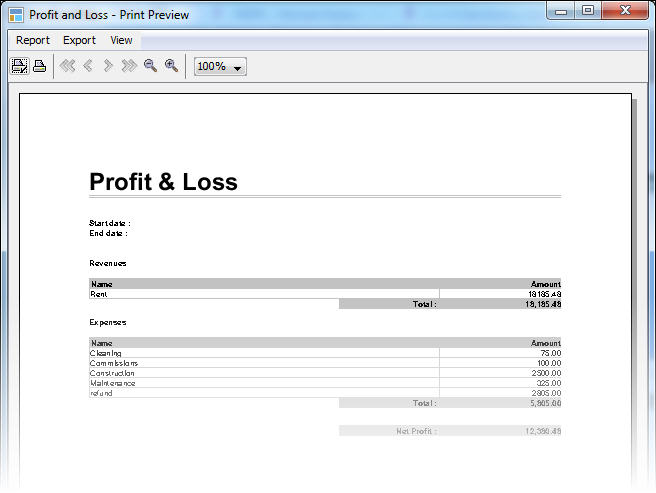 |
|
| Tenant Profile Report |
You can now print the Tenant's Profile Report when viewing or selecting a tenant from the Tenant Section. This report includes the ability to select which of a number of the tabbed panels you want to include in the Tenant Profile Report.
This report is especially useful if for example you need to print out Notes, Events, and so on for court cases and such. In the Network Edition only Managers and Administrators Users can print the detailed Tenant Profile Report for security reasons.
|
|
| Commercial Tenant Support |
The software now has much better support for Commercial Tenants, including new data appropriate fields such as Company name, etc. for Commercial Tenants 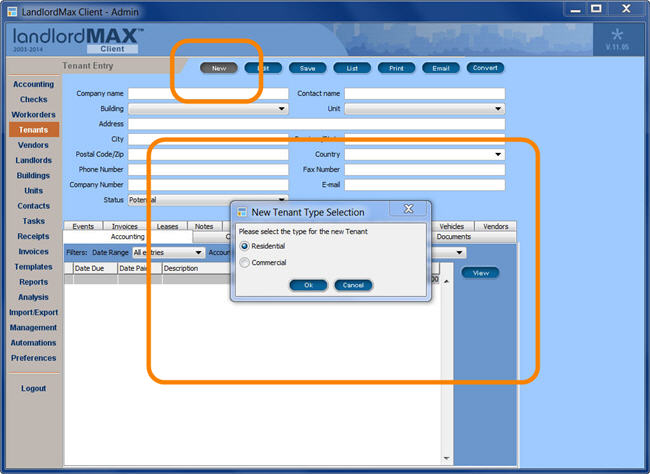 |
|
| Tenant Conversion Support |
Tenants can be converted between Commercial to Residential Tenants with the use of the new Convert button. This is especially useful for people who have already created Tenants they wish to convert as well as for small business Tenants that may change their type over time. 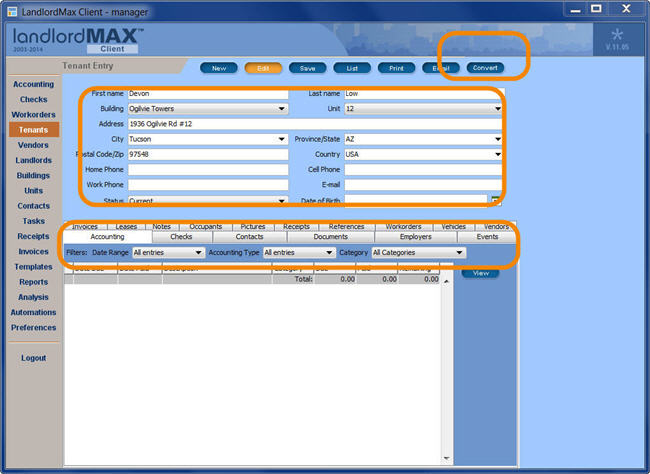 |
|
| Many New Data Filters |
New filters have been added to most of the table views to improve management of the data. This includes everything from new date filters such as "This Year", "Last Year", new Status filters for Buildings, Landlords, and so on. 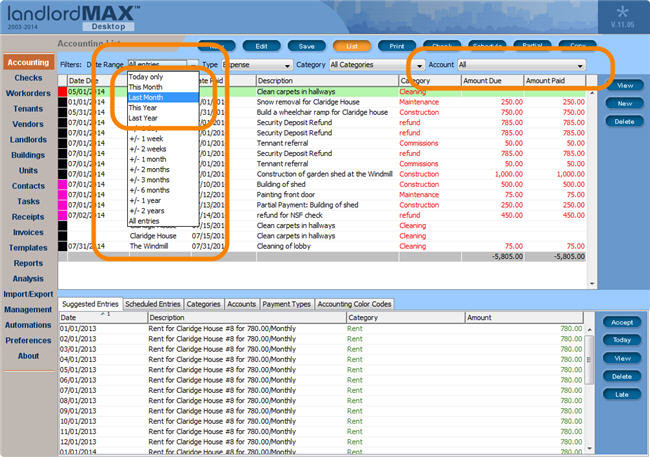 |
|
Miscellaneous New Features
|
Version 11.05 Fixes
|
Version 11.05a Fixes
|
Version 11.05b New Features
|
Version 11.05b Fixes
|
Version 11.05c New Features
|
Version 11.05c Fixes
|
Version 11.05d Fixes
|
Version 11.05e New Features
|
Version 11.05e Fixes
|
Version 11.05f Improvements and Fixes
|
Version 11.05g Improvements and Fixes
|
Version 11.05h Improvements and Fixes
|
Version 11.05i Improvements and Fixes
|
Version 11.05j Improvements and Fixes
|
Version 11.05k Improvements and Fixes
|
Version 11.05l Improvements and Fixes
|
Version 11.05m Improvements and Fixes
|
Version 11.05n Improvements and Fixes
|
Version 11.05o Improvements and Fixes
|
Version 11.05p Improvements and Fixes
|
Version 11.05q Improvements and Fixes
|