6.3. Printing
Pressing any Print button across the application will open a popup window displaying exactly what will be printed WYSIWYG (What You See Is What You Get).
At the top of the window you find three menus. Under Report you can set up the page and print it.
Under the Export menu, you can save the report as a PDF file, a CSV file, etc. A CSV file is very useful for retaining all the data, and it can be imported into Excel, etc. The difference between the Exporting to Excel to CSV is that the Excel export retains all the formatting and graphs at the cost of potentially having values truncated where they don't fit to maintain the formatting. Therefore if you prefer to have the full data (for example the full description text) rather than the exact formatting (spacing, etc.), then export to CSV is the better option for you because it will contain all the data, regardless of formatting and spacing issues. You can then import the CSV file into Excel and simply adjust the format to how you prefer (changing the column lengths, etc.), if at all.
The view menu is for you to zoom into the page.
Below the menus, there is a bar composed of icons that have different functions. The first one is to edit the Page Setup. The next one will print the pages. The four arrows are used to navigate between the different pages of the report. The last three icons are used to zoom in and out of main view area.
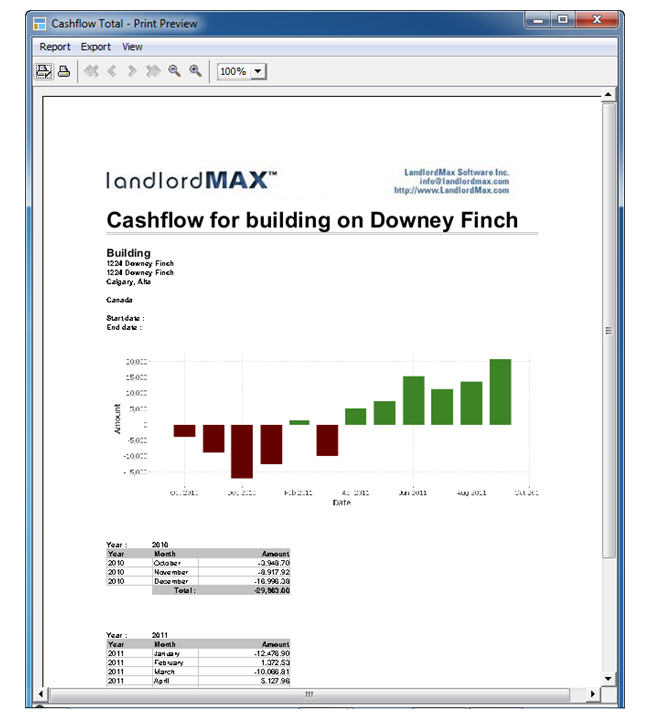
The generated reports can be customized. (For example see Logo/Letterhead) The report template files are stored under (assuming a Windows based computer - the Mac is dependent on your User Account name) in the C:\Program Files\LandlordMax\reports directory. All templates for every report and workarea printout can be found in this directory.
** Important Note: Although it is possible to customize the printout templates to a required layout please be aware that there is NO support for ANY modifications to the templates. Modify at your own risk!
The application uses an open source framework called the JFreeReport Classic Engine which can be found at: http://reporting.pentaho.com/classic_engine.php. Please refer to the JFreeReport website for explanations and details of the xml report files.
If you are interested in having your reports customize by us, we do offer this service at a rate of $150/hour. For more details you can contact us here at: info@landlordmax.com.